
NESCAFÉ® Dolce Gusto® FAQs
You can also search for the topics below.
As per the T&C's, this promotion is available with the purchase of a minimum of £30 spend on pod boxes containing 12 or 16 pods, including STARBUCKS®, but excludes the purchase of Magnums, Bundles, Descaler and Flash Sales. Customers who add £30 worth of items to their basket and use the promotional code at checkout will automatically receive £15 discount from the total value of their basket.
As per the T&C's, Magnums, Bundles, Descaler and Flash Sales are excluded from this offer.
Your £15 discount code will be valid for use on the NESCAFÉ® Dolce Gusto® webshop only until 10:00 on 30.06.26.
As per the T&C's, this promotion includes all NESCAFÉ® Dolce Gusto® pods including NESCAFÉ® Dolce Gusto® and all STARBUCKS® products, but excludes the purchase of Magnums, Bundles, Descaler and Flash Sales.
As per the T&C's, this promotion is available with the purchase of a minimum of £30 spend on pod boxes and does not comply with the standard minimum order requirement on the UK Website of 4 boxes of pods, or £19.
Quick Reorder is the easiest way to ensure you never run out of your favourite coffee pods. Simply select one of your previous orders and it will automatically be added to your basket to repurchase. No hidden fees, no contract commitments, just reordering without the hassle.
We offer free standard delivery on all orders, with a minimum order requirement of 4 boxes of pods, or £19. This includes orders made using our Quick Reorder feature. Check out our Delivery FAQs for more information.
Quick Reorder gives you the option to repurchase your most loved coffee pods in just a few clicks, saving you time on placing an order when you need it!
Yes. Once added to your basket, you can enter a promotional code at the basket page or checkout page as long as your order meets the promotional code T&C’s requirements. Explore our Offers page for the latest deals.
You can cancel your order at any time from the date of placing the order up until 14 working days after receiving it by calling our Consumer Services team on 0800 707 6066 in the UK or 00800 6378 5385 in ROI. Read our full Order FAQs for more information.
The discounted price of £26 will automatically be applied at checkout when exactly 6 NESCAFÉ® Dolce Gusto® pod boxes have been added to your basket. As per the T&C's, bundle packs, magnum packs and STARBUCKS® pod boxes are excluded from this offer.
This promotion is only valid when adding exactly 6 NESCAFÉ® Dolce Gusto® pod boxes to your basket. Adding any other amount of pod boxes will remove the discount. As per the T&C's, bundle packs, magnum packs and STARBUCKS® pod boxes are excluded from this offer.
As per the T&C's, bundle packs, magnum packs and STARBUCKS® pod boxes are excluded from this offer.
As per the T&C's, this promotion includes all NESCAFÉ® Dolce Gusto® pods excluding NESCAFÉ® Dolce Gusto® Magnums, all STARBUCKS® products and Bundle packs.
Your promotional code must be redeemed no later than 13:30 on 27.11.25.
Once a minimum of 5 single pod boxes (excluding STARBUCKS®, Magnums and Bundles packs) have been added to your basket, you can enter your promotional code at the basket page or at the checkout page.
You must have a minimum of 5 single pod boxes in your basket to use your promotional code and receive 15% off your order.
This promotion includes all NESCAFÉ® Dolce Gusto® pods excluding NESCAFÉ® Dolce Gusto® Magnums, all STARBUCKS® products and Bundle packs.
This promotion includes all NESCAFÉ® Dolce Gusto® pods including NESCAFÉ® Dolce Gusto® magnums and all STARBUCKS® products. Bundle packs are excluded from this offer.











































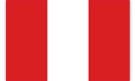





























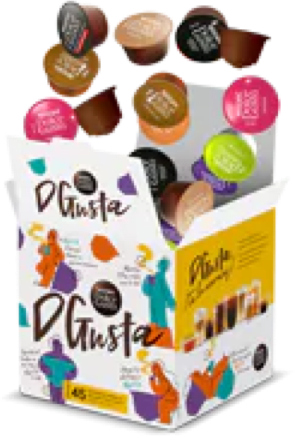



 Machine Help Centre
Machine Help Centre















